Use AI to evaluate a used car’s quality based on its price, maintenance costs, and physical features. Trained on a dataset of car evaluations, our model rates cars as Unacceptable, Acceptable, Good, or Very Good to help you make smarter buying decisions.
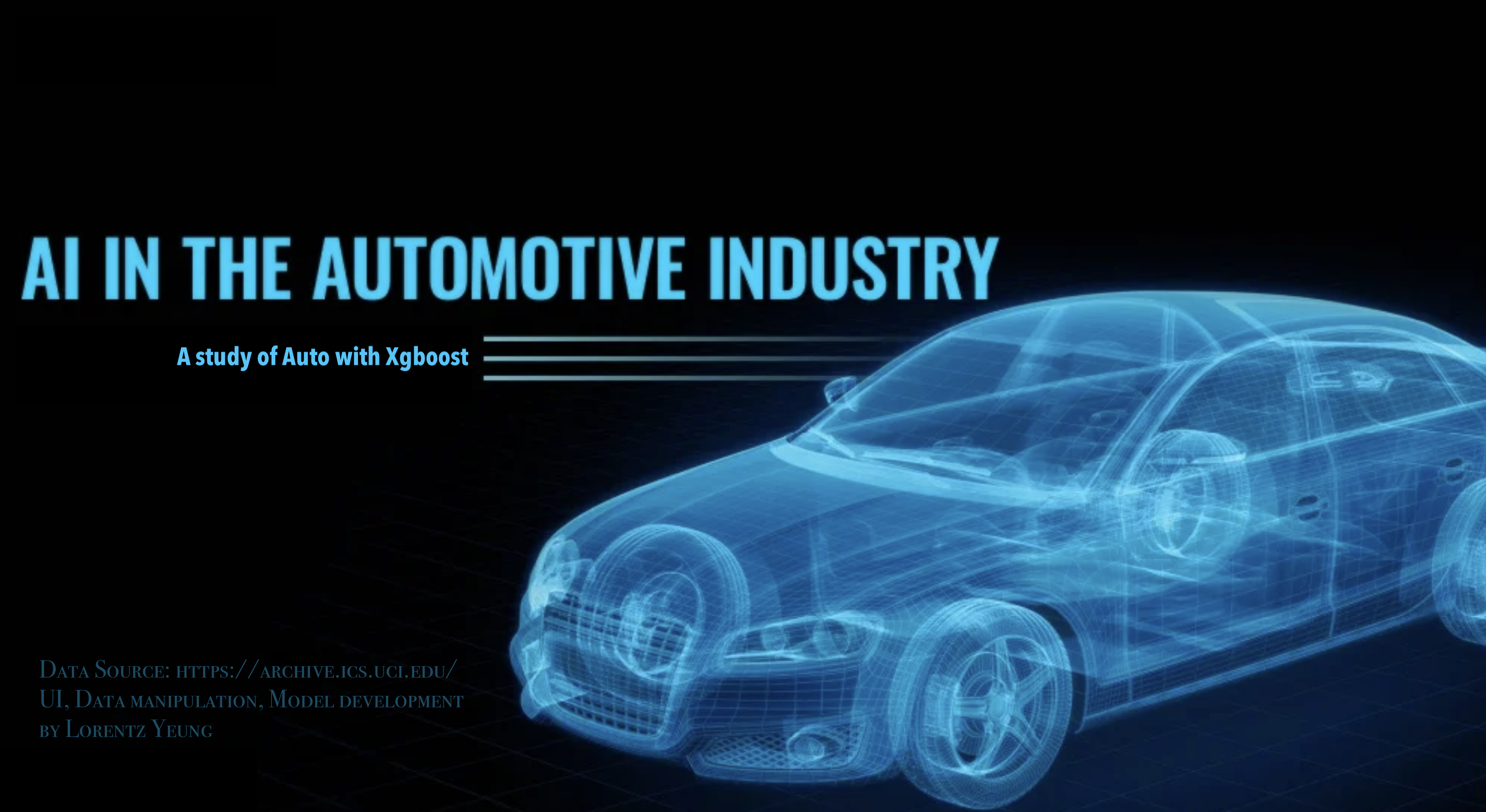
Selected Model:
Not available
Test Split:
Not available
Accuracy Score:
Not available
Weighted F1 Score:
Not available